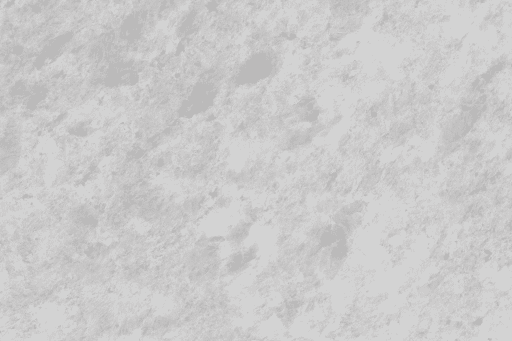Troubleshooting Windows Startup
- What key combo can be used to display the Advanced Boot Options screen? – F8
- As Windows 10 is loading, assuming it is enabled, which of the following will describe what will happen when F8 is pressed? – Advanced Boot Options appears
- Choose the command that is used to check for file system errors. – chkdsk /r
- As an administrator, understanding what processes and steps are taken during the boot process can be an important part of keeping system and network health at an optimal state. Which of the following is a place where the Boot Manager, Boot Configuration Data and other files and folders are needed to begin the Windows startup? – System partition
- What is the likely error messages that will appear if the BIOS/UEFI cannot find a Windows Boot Manager or cannot turn over operations to the boot manager? Missing operating system – No OS found – Error loading operating system – Windows failed to load – Invalid partition table
- In some cases, system issues can be resolved by an all-or-nothing recovery option. This option replaces the entire contents of a hard drive with whatever operating system state and personal data are saved in the system image. Which of the following terms would apply to this all-or-nothing approach? Reimage
- Which of the following is responsible for authenticating users? – Lsass.exe
- What is responsible for getting a system up and finding an OS to load? – Startup BIOS/UEFI
- Choose the command that can be used to repair a dual boot system. – bootsect
- James’s computer is not booting properly. The computer begins to boot and then just stops and restarts. After the third restart, the computer attempts to repair the computer using Startup Repair. Startup Repair does not seem to work. Instead, the computer asks you to choose an option from the Startup Settings screen. James has followed the Troubleshoot screen to the Startup Settings screen and clicked Restart. Choose the option in the Startup Settings screen that would enable James to see which driver might be failing and causing his computer not to boot. – Enable Boot logging
- Sometimes, changes to a system need to be undone. Mistakes in settings, application type, or other issues can make undoing various changes necessary. Which of the following would be used to uninstall various changes to your system? Rollback updates
- Which command can be used to scan for Windows installations not stored in the BCD? – bootrec /scanOS
- Choose the command that you would select to verify and restore your files if you suspected corrupted systems files are causing your issues. – sfc /scannow
- Knowing what tools can be tried to ensure that a device is operating at peak efficiency is important. Having the skills to be able quickly, easily and seamlessly address system-based issues is extremely to an organization being able to operate effectively. Which of the following would be one of the first steps to try when addressing powerup issues with a device? – Startup repair
- Which registry files, if deleted, can be restored from those saved in what folder? C:\Windows\System32\Config\RegBack
Check Chapter 14 Here and Chapter 13 Here