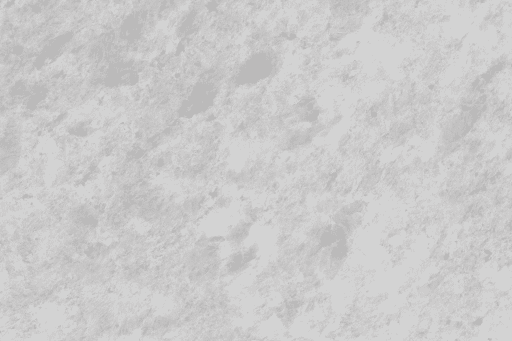Unit I Journal
Instructions
In your own words, provide a definition for flowchart and pseudocode. Which would you prefer to use to describe a program: a flowchart or pseudocode? Explain why you would choose one over the other.
A flowchart and pseudocode are two different tools used to plan and describe a program. A flowchart is a visual representation of a program that uses symbols and arrows to show the flow of the program. Pseudocode is an informal language that expresses the logical steps of an algorithm without the use of programming language syntax.I would generally prefer to use a flowchart to describe a program since it is a visual representation which can be easier to understand. The flowchart can also help to identify any potential errors in the program before it is written in a programming language. In addition, a flowchart can be used to explain the program’s logic to others. Pseudocode is also a useful tool, but I find it to be more difficult to read and understand than a flowchart.
Question Part 1: What is a Flowchart?
A flowchart is a graphical representation of a process or system which is made up of symbols or shapes that are connected with arrows. It can be used to provide a step-by-step guide to understanding how a specific process works. Each symbol or shape in a flowchart typically contains a short description of the process step it represents, and the arrows indicate how a process flows from one step to the next.Flowcharts are often used in business and engineering to help visualize processes, troubleshoot problems, and develop new systems. They can also be used in educational settings to help students understand a particular concept or process. Flowcharts are a useful tool for breaking down complex tasks into smaller, easier-to-follow steps.Overall, flowcharts are a great way to visualize a process and make it easier to understand. They can be used in a wide variety of settings, from business and engineering to education and beyond.
Question Part 2: What is Pseudocode?
Pseudocode is a method of describing computer algorithms using a combination of natural language and programming language. It allows programmers to design an algorithm without using the full syntax of a programming language. Pseudocode is often used to visualize the structure of an algorithm before beginning the actual coding process.The pseudocode format is designed to be easily readable by humans, but also easily convertible into a programming language. It is often written in a more general form than the programming language, without the need for specific syntax. It also does not require the use of any particular programming language, making it easy to convert from one language to another.Pseudocode can be used to quickly develop an algorithm, and then later fine-tune it with the actual programming language. It also helps to reduce the chance of errors by making the code easier to read and verify. By using pseudocode, a programmer can also plan out the structure of the code before writing it, which can help to reduce the complexity of the task.Pseudocode is an essential tool for any programmer and is used in many different programming fields, from web development to game development. Knowing how to effectively use pseudocode can help to improve the efficiency and accuracy of any programming project.
Which would you prefer to use to describe a program: a flowchart or pseudocode? Explain why you would choose one over the other.
It depends on the context in which the program is being described. Flowcharts are useful for providing a visual representation of a program’s structure, which can be helpful for understanding how the program works. Flowcharts are also useful for communicating the program’s logic to non-programming audiences. Pseudocode, on the other hand, is best used when writing or modifying program code. Pseudocode provides a useful intermediate step between writing a program and the actual code. It is easier to read and understand than actual code, and it can provide a useful structure for writing a program. Therefore, if the goal is to communicate a program’s structure or logic to non-programming audiences, a flowchart is the best choice. If the goal is to write or modify program code, then pseudocode is the best choice.
When it comes to describing a program, it really depends on the situation. Each tool has its own advantages and disadvantages. Flowcharts are great for visualizing a program’s logic, but can become extremely complex when there are a lot of branches and loops. Pseudocode, on the other hand, is easier to read and understand but can become confusing when there are a lot of details to be considered.
When deciding between the two, it is important to consider the complexity of the program, the skills of the audience, and the time that you have available. If the program is relatively simple, a flowchart might be the best tool for the job. But if the program is more complex, pseudocode might be the better option due to its readability. Additionally, if you are writing for a non-technical audience, pseudocode can be easier to understand than a flowchart. Finally, if you are in a hurry, pseudocode might be the fastest way to convey your program’s logic.
A flowchart is a diagram that represents a process or algorithm by showing its individual steps as boxes connected by arrows. Pseudocode is a textual representation of an algorithm that uses human-readable language instead of a programming language. I would prefer to use a flowchart over pseudocode to describe a program, as it provides a visual representation of the steps required to complete the process. This makes it easier to understand and debug the program, as well as to explain the process to others. A flowchart is also easier to modify if a change needs to be made, since it can be updated or edited without having to rewrite the entire source code.
Pseudocode Example
A Pseudocode Example in Java and Python
Java Pseudocode Example // This pseudocode example demonstrates how to calculate the area of a triangle// Declare three variables to represent the lengths of the sides of the triangle DECLARE side1, side2, side3 AS FLOAT// Prompt the user to enter the lengths of the sides PRINT “Please enter the length of side 1:” INPUT side1 PRINT “Please enter the length of side 2:” INPUT side2 PRINT “Please enter the length of side 3:” INPUT side3// Calculate the perimeter of the triangle DECLARE perimeter AS FLOAT SET perimeter = side1 + side2 + side3// Calculate the semi-perimeter of the triangle DECLARE semiPerimeter AS FLOAT SET semiPerimeter = perimeter / 2// Calculate the area of the triangle using Heron’s Formula DECLARE area AS FLOAT SET area = SQRT(semiPerimeter * (semiPerimeter – side1) * (semiPerimeter – side2) * (semiPerimeter – side3))// Print the area of the triangle PRINT “The area of the triangle is ” + areaPython Pseudocode Example # This pseudocode example demonstrates how to calculate the area of a triangle# Declare three variables to represent the lengths of the sides of the triangle side1 = 0 side2 = 0 side3 = 0# Prompt the user to enter the lengths of the sides print(“Please enter the length of side 1:”) side1 = input() print(“Please enter the length of side 2:”) side2 = input() print(“Please enter the length of side 3:”) side3 = input()# Calculate the perimeter of the triangle perimeter = side1 + side2 + side3# Calculate the semi-perimeter of the triangle semiPerimeter = perimeter / 2# Calculate the area of the triangle using Heron’s Formula import math area = math.sqrt(semiPerimeter * (semiPerimeter – side1) * (semiPerimeter – side2) * (semiPerimeter – side3))# Print the area of the triangle print(“The area of the triangle is ” + area)
How to Create a Pseudocode Example for a Sorting Algorithm
1. Set a variable ‘sorted’ equal to False.
2. While ‘sorted’ is False, loop through the list of items.
3. For each item, compare it to the item following it in the list.
4. If the item is greater than the one following it, swap their positions.
5. Set ‘sorted’ to True.
6. If the end of the list is reached and ‘sorted’ is still False, go back to step
7.
8. Once ‘sorted’ is True, the list of items is now sorted.
Implementing a Pseudocode Example to Write a C++ Program
Pseudocode:STARTSET number to 0WHILE number is less than or equal to 10PRINT numberSET number to number plus 1ENDWHILEENDC++ Program:#include
An Overview of Different Pseudocode Example Structures
Pseudocode is a programming language that is used to design a computer algorithm. It is a combination of natural language statements and structured programming statements. Pseudocode is a great tool for problem-solving and programming because it allows for a high-level understanding of the algorithm before it is translated into an actual programming language. There are several different structures for writing pseudocode. The structure chosen will depend on the problem that needs to be solved. Some of the most common structures include: Get HELP
1. Sequential Structure: This structure is used when the algorithm needs to run through all of its steps in the same order. In this structure, each statement follows the one before it without any variation.
2. Selection Structure: This structure is used when the algorithm needs to make decisions based on certain conditions. Conditional statements like IF-THEN-ELSE are used in this structure.
3. Repetition Structure: This structure is used when the algorithm needs to repeat certain steps or operations based on certain conditions. Loops like WHILE or FOR are used in this structure.
4. Subroutine Structure: This structure is used when the algorithm needs to break a task into smaller components. Subroutines are used to simplify the code and make it easier to understand. These are the four main structures used in pseudocode. By understanding these structures and how they work, it is possible to create a successful algorithm.
Benefits of Using Pseudocode to Develop Algorithms
Pseudocode is a simple, high-level description of a computer program’s logic that uses natural language elements. It is a valuable tool for programming and can be used to develop algorithms in an efficient and effective manner. There are several benefits of using pseudocode to develop algorithms. One of the main advantages of using pseudocode is that it helps programmers to visualize the program’s logic. By reading through the pseudocode, a programmer can quickly understand the program’s flow and how each step relates to the others. This makes it easier to write the code and debug any issues that arise. Another benefit of using pseudocode is that it is independent of any particular programming language. This means that it can be used to develop algorithms across different programming languages. This makes it easy to port an algorithm from one language to another without needing to rewrite the entire algorithm. In addition, pseudocode is often easier to read and understand than actual code. It is written in a more concise and straightforward manner, which makes it easier to comprehend. This makes it easier to share algorithms among different programmers and to teach students the basics of programming. Finally, pseudocode can help to identify potential problems in an algorithm before they are implemented in code. By using pseudocode, programmers can spot logical errors, missing steps, and other issues that may arise in the implementation. This can help to save time by catching errors before they are written in code. Overall, pseudocode can be a powerful tool for developing algorithms. By providing a visual representation of the program logic, making it language-independent, and helping to catch errors before they are implemented, it can help programmers to create algorithms in an efficient and effective manner.
Debugging a Pseudocode Example Using Visual Representations
Debugging a pseudocode example using visual representations is a valuable skill for software developers. A pseudocode is an informal, high-level description of the program logic that uses natural language, rather than a programming language. Visual representations, such as flow charts or diagrams, can be used to debug pseudocode examples by providing a clear and concise picture of the code structure. Flow charts are a type of diagram that are used to represent algorithms and program logic. They are composed of a collection of symbols and arrows that indicate the sequence of steps that the program must take to complete its task. To debug a pseudocode example using a flow chart, the symbols are replaced with pseudocode statements. Once the flow chart is completed, it can be used to identify any errors in the pseudocode. Another type of visual representation that can be used to debug a pseudocode example is a data structure diagram. This type of diagram is used to illustrate how data is stored in memory and how it is manipulated. It consists of a collection of boxes and arrows that indicate the structure of the data and the flow of information. By carefully examining the data structure diagram, errors in the pseudocode can be identified. Finally, a decision tree diagram can be used to debug a pseudocode example. This type of diagram is used to represent the decision-making process that a program takes to complete its task. It consists of a collection of nodes and branches that indicate the various decisions that must be made by the program. By carefully examining the decision tree diagram, any errors in the pseudocode can be identified. Debugging a pseudocode example using visual representations is a valuable skill for software developers. By carefully examining a flow chart, data structure diagram, and decision tree diagram, errors in the pseudocode can be identified. This can help software developers to efficiently debug and improve their programs.
- The Impact of the Silk Roads on the Roman Empire: Economic Prosperity and Cultural Exchange
- Raoul McLaughlin’s The Roman Empire and the Silk Routes
- CHALLENGING GENDER DISPARITIES: INSIGHTS INTO WORKPLACE INEQUALITY IN NIGERIA
- thesis coc
- tesla