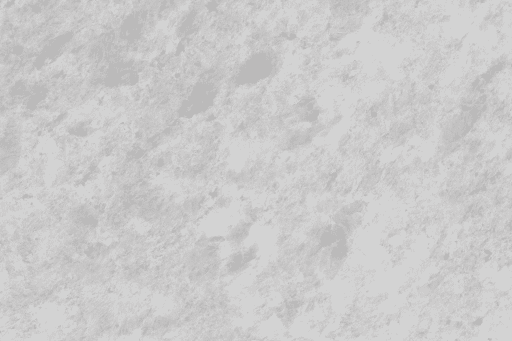Free Online Document File Converters
Free online document file converters are a great tool for people who work with different types of document files. These are software programs that help you convert documents from one file format to another quickly and easily. They are available in a variety of formats, including Microsoft Word, PDF, HTML, and more. With a free online document file converter, you can easily save time and energy by converting documents into the format you need in just a few clicks. They are also a great way to make sure your documents are compatible with the software programs you use and to save you the trouble of having to manually adjust the formatting of your documents.
List Top 20 Free Online Document File Converters
• Smallpdf File Converters
Smallpdf is an online-based PDF solution that allows users to perform all of the basic PDF operations, from PDF creation to conversion, editing, and compression. It allows users to access and modify their documents from any web-enabled device and does not require any software installation. With its intuitive interface, users can quickly and easily view, create, convert, edit, and compress PDFs. Smallpdf is known for its reliability and safety, as it is powered by powerful encryption and secure storage. It is an ideal solution for businesses, students, and individuals who need an easy-to-use, secure platform for working with PDFs.
Features of Smallpdf
• Easy-to-use online tools for PDF conversion, editing, and compression
• Merge multiple PDFs into one
• Smallpdf Offers Secure and reliable storage
• Password protect PDFs
• Split PDFs into multiple documents
• Convert from and to Word, Excel, PowerPoint, JPG, and more
• OCR technology for scanned documents
• Compress PDFs to reduce file size
Smallpdf Google Chrome Browser extension
Smallpdf has a Google Chrome Browser Extension which allows users to access their PDF editing and conversion tools without having to visit their website. The extension allows users to quickly and easily convert, edit, compress, and even sign PDFs directly from the extensions icon in their browser window. It is a great way to save time and effort when dealing with PDFs.
• Zamzar File Converters
Zamzar is an online file conversion service that enables users to convert files from one format into another. It supports a wide range of file types including documents, images, audio, video, and vector images. Zamzar allows users to convert files up to 50 MB in size and provides fast and secure conversion processes. Additionally, Zamzar offers a free online viewer and editor that enables users to view, edit, and share files without needing to download any additional software. With Zamzar, users can easily convert files into the format they need, making it an essential tool for anyone who needs to convert files quickly and securely.
• Cometdocs File Converters
Cometdocs is one of the file converters that allow users to access, create, store, and share documents of all types. It supports over 100 file formats, allowing users to convert documents to and from a wide variety of formats. It also has cloud storage capabilities, making it easy to store and share documents with other users. With its intuitive interface, users can quickly and easily access their documents from any device, and its secure encryption ensures that their documents remain private and secure. Cometdocs is the perfect solution for anyone looking for a reliable and secure way to manage their documents.
• FreeFileConvert
FreeFileConvert one of the file converters service that allows users to quickly and easily convert files from one type to another. It supports a wide range of file formats, including audio, video, document, and image files. With FreeFileConvert, users can convert files from one format to another in a matter of minutes. The service is easy to use and requires no software installation. It can be used for a variety of tasks, such as converting music files for playback on different devices, converting documents for sharing and editing, and converting images for posting on social media. FreeFileConvert is a great option for those who need a convenient and reliable way to convert files quickly and easily.
• DocsPal
DocsPal is an online document sharing and storage site which allows users to store, share and collaborate on different types of documents. It offers a wide variety of features including the ability to create documents, store them in the cloud, and share them with other users. It also allows users to collaborate on documents in real-time, which makes it an ideal platform for group projects. DocsPal is secure, private, and user-friendly, making it a great resource for businesses, students, and individuals who need to store, share, and collaborate on documents. one of the file converters
DocsPal has an Android File converter and a file viewer.
• Online-Convert
Online-Convert is a website that offers a wide range of free online tools that can be used to convert files, images, audio, and videos into different formats. It is a great resource for people who need to quickly convert a file from one format to another. The website is easy to navigate, with a simple design and intuitive user interface. The conversion process is extremely fast and convenient, and the results are of high quality. It is also possible to customize certain conversions according to specific needs. Overall, Online-Convert is an excellent tool for anyone who needs to quickly and easily convert files and images.
• Aconvert
Aconvert is an online tool for converting various files from one format to another. It offers a wide range of services that include audio, video, document, image, eBook, archive, presentation, and web page conversion. It is easy to use and fast, allowing users to convert any file in a few simple clicks. It supports a variety of input and output formats, so users can easily convert their files to the format they need. It also features an advanced options menu, allowing users to customize their conversion, such as setting bitrate, adding subtitles, and more. Aconvert is a great tool for anyone who needs to quickly convert their files to a different format. one of the file converters
• FileZigZag
FileZigZag is an online file conversion service that allows users to convert files from one format to another. It supports a wide variety of file types such as audio, video, document, image, and archive files and supports conversions to and from over 200 different file formats. FileZigZag also offers a secure online file storage and sharing service, allowing users to store and share their converted files with their contacts. It also offers a mobile app for iOS and Android which makes it easier to access their files on the go. FileZigZag is a great tool for anyone needing to convert and store files online. one of the file converters
• Docspal
Docspal and FreePDFConverter are two great online tools for converting documents and images to PDFs. Docspal is a free online conversion service that allows users to upload documents and images, such as Word documents, PowerPoint presentations and images, to convert them into PDFs. one of the file converters
• FreePDFConverter
FreePDFConverter is another great tool that allows users to upload and convert various types of documents, including Word documents, PowerPoint presentations, HTML and image files into PDFs.
• Okdo PFDF
OkdoPDF is a free PDF converter that allows users to quickly and easily convert files to PDFs, such as Word, Excel, PowerPoint, HTML and images. All of these tools make it easy for anyone to convert files to PDFs quickly and easily.
• Convertio
Convertio is an online file conversion tool that allows you to easily convert files between different formats. It supports over 2500 different file formats, so you can convert any type of file to the format you need. It also provides a secure cloud storage platform, so you can manage all your files in one place. With its intuitive and user-friendly interface, Convertio makes it easy to convert files quickly and accurately. It also comes with a range of advanced features, such as image optimization, document editing, and the ability to convert multiple files at once. With Convertio, you can be sure that your files will be converted correctly and securely.
• ConvertFiles.com
ConvertFiles.com is an amazing online file conversion resource that makes it easy and convenient to convert any type of file into another desired format. It supports a wide range of file types, including documents, images, videos, music, and archives. It also allows you to preview the converted file before downloading it, so you can make sure it looks and sounds the way you want it. With its easy-to-use interface, powerful features, and free service, ConvertFiles.com is the perfect choice for anyone who needs to quickly convert files for any purpose.
• DocsZone
DocsZone is an online document management system that makes it easy to access, store, and share important documents. It provides a secure and organized way to store and manage files, allowing users to easily access and share documents with colleagues, clients, and partners. DocsZone also provides advanced security measures, such as password protection, two-factor authentication, and encryption, so users can feel safe that their documents are secure. DocsZone also offers powerful collaboration tools, enabling teams to quickly collaborate on projects and documents in a secure environment. With DocsZone, organizations can easily manage, store, and share documents with colleagues, clients, and partners in a secure and efficient way.
• PDFConvertOnline
PDFConvertOnline is an online tool that provides a simple and fast way to convert PDF documents to other popular file formats like Word, Excel, PowerPoint, JPG, and EPUB. It supports batch conversions, allowing users to quickly convert multiple PDF files at once. It is free to use and requires no registration. It also comes with a user-friendly interface that makes it easy to use, even for those who have never used a PDF converter before. It is an ideal choice for those who are looking for a quick and easy solution for converting PDF documents.
• FreeFileConvert
FreeFileConvert is an online file conversion service that allows users to convert files from one format to another. It supports more than 300 different file formats, including audio, video, and document files. Through the website, users can choose the format they want to convert their files to and FreeFileConvert will do the rest. The service is free to use and is a great way to convert files without having to install additional software on your computer. It is fast, secure, and reliable, making it an ideal tool for converting files quickly and easily.
Read Also: I need help to create an Amazon Clone App
• FreePDFOnline
FreePDFOnline is a great resource for anyone looking to create or convert PDF documents. It allows users to quickly and easily create PDFs from any type of file, including Word documents, Excel spreadsheets, images, and more. It also allows users to convert PDFs into other formats, such as HTML, Word, and Excel. It has a variety of features that make it easy to use, such as the ability to edit, add text, add images, and more. It’s a great tool for anyone looking to create professional documents quickly and easily. File converters
• FreeFileConvert
FreeFileConvert is an online file conversion platform that allows users to quickly and easily convert files from one format to another. It supports over 1200 different types of file formats, making it one of the most comprehensive file conversion services available. It is also incredibly user friendly, making it easy for anyone to use the service. The site also offers additional features such as secure cloud storage, allowing users to store and access their files from anywhere. With its simple and intuitive interface, FreeFileConvert is an excellent choice for anyone looking for a reliable and robust online file conversion service. File converters
• ConvertFilesToPDF
ConvertFilesToPDF is an online tool that can be used to convert any document file into a PDF file. It is a free and easy to use tool that can take almost any kind of document file and quickly convert it into a PDF file. It supports a wide variety of document formats including DOC, DOCX, PPT, PPTX, XLS, XLSX, ODT, ODS, and many more. It is a great tool for quickly and easily creating PDF versions of your documents without having to install any software. File converters
• FreeOnlineConverter
FreeOnlineConverter is an invaluable tool for anyone who needs to quickly and easily convert documents, images, audio and video files from one format to another. It supports a wide variety of formats, so no matter what type of file you need to convert, FreeOnlineConverter likely has you covered. Best of all, it is completely free to use, meaning there’s no need to purchase expensive software or hire someone to do the conversion for you. With FreeOnlineConverter, you can rest assured that your files will be properly converted in a timely manner. File converters