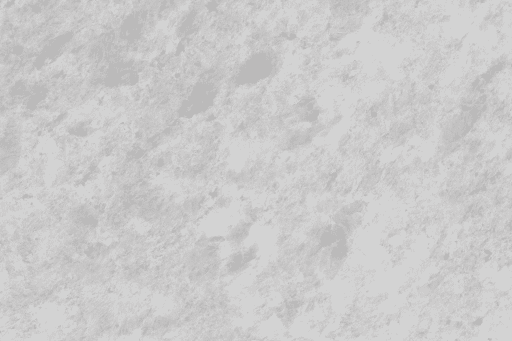COSC2436 – FA LAB5 – Data Structure: Generic Binary Search Tree BST and Generic AVLTree Demo
TITLE: – COSC2436 – FA LAB5 – Data Structure: Generic Binary Search Tree BST and Generic AVLTree Demo
Read input file, Write to file – Data Structure: Generic Binary Search Tree BST and Generic AVLTree Demo
Time to complete:
Two weeks for 16 weeks class – 1 week for 8 week class
HOW TO DO LAB 5 Data Structures and Algorithms in Java
From now and on yourLastName will be changed to your last name
*Step1: Read the requirement of each part.
Reuse UML of class FA2021_Student_yourLastName
Provide the pseudo-code or flowchart of main()
*Step2:
-start editor eclipse, create the project with the project name:
FA2021_LAB5_yourLastName
-add data type classes: class FA2021_Student_yourLastName
-add data structure classes: class GenericTree.java, Class GenericBST.java, GenericAVLTree.java (DOWNLOAD from the topic Binary Search Tree and AVL Tree at HOW TO DO LAB)
-Add the driver class
FA2021_StudentWithGenericTreeDataStructure_yourLastName
*Step3: follow UML and step by step in the pseudo-code to write the java code of all the classes
*Step4: compile and run the program
*Step5: debug if there are any errors to complete the program
LAB 5 REQUIREMENT
Re-use the data type class Student_yourLastName from lab3:
The class will hold the information of a student: student id (String), last name (String), first name (String), address (String), no-argument constructor, parameterized constructor.
-Then add to the class the following:
-Beside no-argument constructor, parameterized constructor, you should add to the class Student_yourLastName::
//constructor
public Student(String id) {
studentId = id;
}
//accessor method
public String getStudentId() {
return studenttId;
}
//method to compare to id of student obj to id of the current object this
public int compareTo(Student obj {
return studentId.compareTo(obj.getId());
}
DATA STRUCTURE CLASS
Download the following classes relating to the data structures from eCampus:
Class GenericTree.java
Class GenericBST.java
Class GenericAVLTree.java
DRIVER CLASS
Add the following function to the driver class and call it to print out the tree level.
//AVL always maintains the tree balanced
//This function helps you to see the different BST tree and AVL tree when insert nodes
static int treeLevel(GenericBST<FA2021_Student_yourLastName> tree, String id)
{
Int level = 0;
ArrayList<GenericBST.TreeNode< FA2021_Student_yourLastName > path =
tree.path(new FA2021_Student_yourLastName (id));
if (path.size() > level)
level = path.size();
return level;
}
In main():
Create an application that allows users to practice on implement operations of the data structure Binary Search Tree and AVL tree. The application, first, display the main menu:
FA2021_StudentWithGenericTreeDataStructure_Smith.java
SELECT TREE TYPE MAIN MENU – JAMES SMITH
———————————————————————–
1.Binary Search Tree
2.AVL Tree
0.exit
Read selected type
CREATE THE DATA STRUCTURE
If users select 1 for Type 1, create the GenericBST data structure
If users select 2 for Type 2: create the GenericAVLTree data structure.
HINT: Since GenericAVLTree is a child class of GnericBST, apply polymorphism to this situation, you should use the same object of GenericBST to point to either GenericBST data structure or GenericAVLTree data structure.
For each type of the tree do the following:
OPEN INPUT FILE – READ – INSERT EXISTING STUDENTS TO THE DATA STRUCTURE
Download file studentInfo.xlsx from eCampus then save as with extension csv with name studentInfo.csv
Open and Read the input file studentInfo.csv
For each line in the input file, read it as a string, then slit the line into pieces of information of students
For example one line from the input file:
1212121, Bellamy, Kevin, 2146545676,34 Greenville Richardson TX 75080
After split the line we have:
Student id = 1212121
Last name = Bellamy
First name = Kevin
Phone = 214555676
Address = 34 Greenville Richardson TX 75080
Create the object of class FA2021_Stuent_yourLastName with the above information and insert the object to selected data structure
Read next line and do the same until the end of the input file then close file.
DISPLAY THE TASK MENU:
FA2021_StudentWithGenericTreeDataStructure_Smith.java
SELECT TASKS MENU – JAMES SMITH
—————————————————————————-
1.Display all students in the data structure
2.Insert one new student
3.Search and Display the information of one student
4.Modify information of one student
5.Delete one student
0.Exit and Update Database
TASK 1.DISPLAY ALL STUDENTS IN THE SELECTED TREE
Display all students in the selected tree by using the operation inorder() of the tree
TASK 2.INSERT ONE NEW STUDENT
Ask information of one student about student id, last name, first name, phone, address then create the object of FA2021_Student_yourLastName, insert it to selected tree by using the operation insert()
Check result and display message: “Insert successfully” OR display message: “Insert failed”
Call the above method treeLevel() to print output level of the tree after inserting a new node
TASK 3. CHECK IF A STUDENT EXISTS – SEARCH STUDENT
Ask users to enter student id that they want to search
Create the object of Student with the id then search it in the selected tree by operation search()
If it is found, display the message “Student is found”
Otherwise, display the message “Student is not found”
TASK 4.READ INFORMATION OF ONE STUDENT
Ask users to enter student id, read (fetch) from the student from the data structure
If it exists display the information of student
———————————————-
STUDENT ID: 1234567
STUDENT NAME: Mary Lane
STUDENT PHONE: 2147251234
STUDENT ADDRESS: 123 Home street
———————————————–
Otherwise display message: “Student cannot be found”
TASK 5.UPDATE ONE STUDENT INFORMATION
Ask users to enter student id, access the method fetch() to have the object temp
Create the object named update by using copy constructor from temp
Display the menu to allow users to select information to change:
FA2021_StudentWithGenericTreeDataStructure_Smith.java
Update Information – JAMES SMITH
————————————————————————————
1. Change last name and first name
2. Change phone
3. Change address
0. DONE.
When users select one information, display message to ask new information and use the object update to access mutator method of that field to change.
When users select 0 for DONE then delete the object temp and insert the object update
If both delete and insert are success then display the message: “Update student successfully” otherwise display the message: “Update failed”
TASK 6. DELETE ONE STUDENT
Ask users to enter student id, create the student object with student id then delete the object from the tree by access the operation delete
If delete success display the message: “Delete Student successfully”; otherwise, display message: “Delete student gets failed”
Call the above method treeLevel() to print output level of the tree after inserting a new node
TASK 0.EXIT
When users select 0 before terminating the program, you should write all the student information in the tree to the output file that has the name as the name of input file studentInfo.csv
The information of one student is written on one line. The information will be separated by comma “,”
Each line in the following format:
Student id, lastname, firstname, phone, address
HOW TO TURN IN THE LAB
FA2021_LAB5_YourLastName.docx (UML, pseudocode or flowchart and output pictures)
FA2021_Student_yourLastName.java
GenericTree.java
GenericBST.java
GenericAVLTree.java
FA2021_StudentWithGenericTreeDataStructure_yourLastName.java
FA2021_Student_yourLastName.class
GenericTree.class
GenericBST.class
GenericAVLTree.class
FA2021_StudentWithGenericTreeDataStructure_yourLastName.class
HOW TO GRADE THE LAB
| HOW TO GRADE THE LAB | Readings & Assignments |
|---|---|
| Turn in on time | 3 |
| Class FA2021_Student_yourLastName | 1 |
| class GenericTree.java, class GenericBSTTree.java, GenericAVLTree | 1 |
| Display menu to choose the tasks – Menu to choose the task Handle to redisplay the menu | 1 |
| Declare the data structure of type GenericBST, and create data structure of type GenericAVLTree with the same name | 2 |
| Open input file, read, create student, insert to the selected tree, check tree level | 2 |
| Display task menu and read task | 1 |
| Show all nodes | 1 |
| insert, search, fetch, delete, update, print all | 12 |
| Open file output, write all students to file, close file | 2 |
| Output correct | 1 |
| compile success – qualified the requirements – comment | 3 |
| Total scores of Lab5 | 30 |