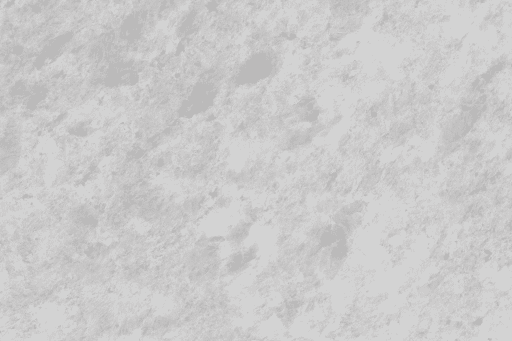Introduction – Math Problem Solvers
These math tools and online math problem solvers make your work very easy. Be it calculus, algebra, geometry, or statistics, these tools will enable you to handle any math problems with ease. The tools are also very easy to use. Even without mathematics knowledge and background, you can easily maneuver and complete your assignment or project.
If you’ve ever found yourself grappling with complex equations, struggling to visualize functions, or just in need of a little mathematical assistance, you’re in for a treat. These digital math companions aren’t just here to crunch numbers; they’re your trusty sidekicks on your mathematical journey.
Imagine having a virtual math tutor at your fingertips, ready to help you conquer everything from basic arithmetic to the most intricate calculus problems. These tools are designed to simplify math and make it not just understandable but downright enjoyable. They’re not just for students; professionals, educators, and curious minds of all ages can benefit.
From interactive graphing calculators to step-by-step problem solvers, we’ll explore the world of mathematics software that can turn those “I can’t do math” moments into “I’ve got this” triumphs. So, whether you’re tackling algebra, geometry, calculus, or beyond, prepare to be amazed by the power of these online math wizards. Let’s embark on this mathematical adventure together!
As a student, you might have spent hours looking for mathematics homework help, searching on the internet for math problem solvers, and people to hire for your math homework but you end up disappointed all the time. Well, these tools make work easier for you.
Note: Recommended tags are for tools I have tried and worked very well for me. I have a math background; irrefutably excellent in Mathematics. I am recommending these tools for starters or students who might not have much money to hire a tutor.
Symbolab – (Recommended math problem solver)
Symbolab is an online mathematics platform and calculator that provides a wide range of mathematical tools and features, with a particular focus on solving and explaining complex mathematical problems. Launched in 2011, Symbolab has since become a valuable resource for students, educators, and mathematics enthusiasts. Here’s a more detailed look at Symbolab:
- Math Problem Solver: Symbolab’s core feature is its ability to solve mathematical problems, ranging from basic algebraic equations to advanced calculus and differential equations. Users can input mathematical expressions, equations, or problems, and Symbolab provides step-by-step solutions, making it an excellent learning tool. This step-by-step approach helps users understand the underlying concepts and the sequence of operations required to solve a particular problem.
- Math Notes and Learning Resources: Symbolab offers a comprehensive collection of math notes and learning resources. These include tutorials, lessons, and practice problems on various topics in mathematics, from algebra and trigonometry to calculus and linear algebra. Users can access these resources to reinforce their understanding of mathematical concepts or prepare for exams.
- Interactive Graphing: Symbolab includes a graphing calculator that allows users to visualize mathematical functions and equations in 2D and 3D. This feature is helpful for plotting functions, exploring graphs, and gaining insights into mathematical relationships. It also supports inequalities, parametric equations, and polar coordinates.
- Mobile and Desktop Accessibility: Symbolab is accessible both as a web-based platform and through dedicated mobile apps for iOS and Android devices. This flexibility allows users to access its features from various devices and locations, making it a convenient tool for learning and problem-solving on the go.
- Free and Premium Versions: Symbolab offers both free and premium subscription options. While the free version provides access to many of its features, the premium subscription, called Symbolab PRO, offers additional benefits, such as ad-free usage, offline access to solutions, and faster problem-solving times.
Overall, Symbolab has established itself as a valuable aid for students and educators in the realm of mathematics. Its ability to provide step-by-step solutions, comprehensive learning resources, and interactive graphing capabilities makes it a versatile tool for those seeking to enhance their mathematical knowledge and problem-solving skills.
Desmos (Recommended math problem solver)
- Desmos is an advanced graphing calculator with a user-friendly interface.
- It allows you to plot functions, equations, and inequalities in 2D and 3D.
- Suitable for exploring and visualizing mathematical concepts.
Desmos is an advanced and user-friendly online graphing calculator and mathematical visualization tool that has gained popularity in educational settings and among mathematics enthusiasts. It was founded in 2011 with a mission to make mathematics more accessible and interactive. Here’s a more detailed overview of Desmos:
- Graphing Capabilities: Desmos allows users to graph a wide range of mathematical functions and expressions in 2D and 3D. This includes plotting equations, inequalities, and parametric equations. Users can also add sliders to manipulate variables and observe how changes affect the graphs in real-time, making it an excellent tool for exploring mathematical concepts visually.
- User-Friendly Interface: One of Desmos’ strengths is its intuitive and user-friendly interface. The platform is designed to be accessible to users of all levels, from students learning basic algebra to experts tackling complex mathematical problems. The clean and straightforward design makes it easy to input equations, adjust settings, and interact with graphs.
- Educational Focus: Desmos is widely used in educational institutions, from middle schools to universities. Teachers and instructors appreciate its interactive nature, which allows them to create dynamic lessons and demonstrations. It also supports a wide range of educational activities, such as graphing exercises, geometry constructions, and data analysis.
- Accessibility: Desmos is a web-based tool, which means it can be accessed on various devices with an internet connection. There is no need to install software or plugins, making it a convenient option for both classroom and remote learning environments.
- Free and Paid Versions: Desmos offers both free and paid versions. The free version provides access to most of its features, while the paid “Desmos Classroom Activities” subscription offers additional capabilities and collaboration tools for educators.
- Community and Sharing: Desmos has a thriving online community where users can share graphs, activities, and lessons. This sharing feature allows educators to access a wealth of pre-made resources and adapt them to their specific needs.
Overall, Desmos has become a valuable tool for mathematics education and exploration. Its ability to create interactive graphs and its focus on accessibility make it a versatile platform for students, teachers, and mathematics enthusiasts alike. Whether you’re learning algebra, calculus, or conducting advanced mathematical research, Desmos can be an essential tool in your mathematical toolkit.
GeoGebra – (Recommended)
- GeoGebra is a dynamic mathematics software that combines geometry, algebra, and calculus.
- It’s excellent for visualizing and experimenting with mathematical concepts.
- Offers tools for graphing, geometry, and calculus.
GeoGebra is a dynamic mathematics software that combines geometry, algebra, calculus, and other mathematical concepts into a single, versatile platform. Originally created by Markus Hohenwarter in 2001, GeoGebra has grown into a popular tool for mathematics education and exploration. Here’s a more in-depth look at GeoGebra:
- Interactive Mathematics: GeoGebra is known for its interactivity, allowing users to create and manipulate mathematical objects and diagrams. It seamlessly integrates geometry, algebra, and calculus in a way that enables users to explore and understand mathematical relationships visually. This feature makes it an invaluable tool for both students and educators.
- Wide Range of Mathematical Tools: GeoGebra offers a vast array of mathematical tools, including a graphing calculator, a geometry tool, and a spreadsheet. Users can draw geometric shapes, plot functions and equations, and perform calculations in real time. It also supports 3D geometry, making it suitable for exploring three-dimensional concepts.
- Customizable Worksheets: GeoGebra allows users to create interactive worksheets that combine text, graphics, and mathematical elements. Educators can design customized lessons, exercises, and assessments, and students can interact with these worksheets to solve problems and visualize mathematical concepts.
- Community and Resources: GeoGebra has a strong online community where users can share their creations, worksheets, and ideas. The GeoGebra Materials platform hosts a vast collection of interactive resources created by educators and enthusiasts, making it a valuable resource for finding pre-made materials for teaching and learning.
- Cross-Platform Accessibility: GeoGebra is available as both a web application and a downloadable desktop application, which means it can be used on various operating systems and devices. This cross-platform accessibility ensures that users can access its features regardless of their preferred device or location.
- Educational Applications: GeoGebra is widely used in educational settings, from elementary schools to universities. It supports inquiry-based learning and allows students to actively engage with mathematical concepts. Teachers can use it to create dynamic lessons, visualize abstract ideas, and encourage collaboration among students.
- Free and Open Source: GeoGebra is open-source software, and its core features are available for free. While there is a paid option called GeoGebra Classic, which provides additional features and offline functionality, the free version is highly capable and suitable for most users.
In summary, GeoGebra is a versatile and interactive mathematics software that empowers users to explore mathematical concepts through dynamic visualizations and calculations. Its accessibility, community-driven resources, and educational applications have made it a valuable tool for mathematics education and research. Whether you’re a student looking to deepen your understanding of mathematics or an educator seeking innovative teaching tools, GeoGebra is a powerful choice.
Create UK, CANADA, USA, China etc phone Numbers and WhatsApp Accounts
Wolfram Alpha
- Wolfram Alpha is a versatile computational engine that can handle a wide range of mathematical queries.
- It provides step-by-step solutions for various calculus and algebra problems.
- Offers graphing capabilities and extensive mathematical knowledge.
Wolfram Alpha is a powerful computational knowledge engine developed by Wolfram Research. It’s not just a search engine but a dynamic system that can perform complex calculations, generate visualizations, and provide answers to a wide range of queries across various fields, including mathematics, science, engineering, and more. What sets Wolfram Alpha apart is its ability to understand and interpret natural language queries, making it a valuable tool for both students and experts in mathematics.
For mathematicians and enthusiasts, Wolfram Alpha is an invaluable resource. It can handle advanced mathematical problems in algebra, calculus, differential equations, linear algebra, statistics, and discrete mathematics. Users can input mathematical expressions, equations, or specific mathematical questions, and Wolfram Alpha will not only compute the answers but often provide step-by-step solutions, aiding in understanding the underlying concepts.
Beyond mathematics, Wolfram Alpha covers an extensive range of topics, from physics and chemistry to history and geography. It can assist in data analysis, generate plots and graphs, and even offer real-time information on various topics. Its versatility makes it a popular tool in education, research, and practical problem-solving, making complex computations and data visualization accessible to a broad audience.
Wolfram Alpha offers both free and paid versions, with the latter providing additional features and capabilities. It’s widely used in academic settings, by professionals in various fields, and by anyone seeking to explore and analyze mathematical and scientific concepts with precision and ease.
SageMath
- SageMath is an open-source mathematics software system that covers various areas of mathematics.
- It’s particularly useful for algebra, calculus, and symbolic mathematics.
- Allows for scripting and custom mathematical operations
SageMath, often referred to simply as Sage, is a powerful open-source mathematics software system designed to cover a broad spectrum of mathematical and computational tasks. It was created in 2005 by William Stein and has since gained a dedicated following among mathematicians, scientists, engineers, and educators. Here’s a more detailed look at SageMath:
- Unified Environment: SageMath provides a unified environment for performing various mathematical computations. It seamlessly integrates a wide range of mathematical software packages, including computer algebra systems (CAS), numerical libraries, and visualization tools. This means you can perform symbolic computations, numerical simulations, and create high-quality plots and graphics within a single interface.
- Open Source Philosophy: SageMath is released under an open-source license, which means it is freely available to anyone who wants to use, modify, or distribute it. This open-source philosophy has led to a thriving community of developers and users who continually improve and expand the software.
- Versatile Mathematics: SageMath covers a vast array of mathematical areas, including algebra, calculus, number theory, linear algebra, combinatorics, and more. It’s particularly well-suited for research in pure and applied mathematics, making it a popular choice in academic and scientific circles.
- Python-Based: SageMath is built on the Python programming language, which is known for its simplicity and readability. This makes Sage accessible to users with a background in programming, and it allows for easy integration with other Python libraries and modules.
- Interactive and Collaborative: SageMath offers an interactive environment that allows users to work with mathematical objects and functions in real time. It’s particularly useful for creating interactive mathematical documents and collaborating with others on mathematical projects.
- Web-Based Interface: SageMath provides a web-based notebook interface, similar to Jupyter notebooks, which allows users to create and share interactive documents containing both code and rich-text elements. This feature enhances its usability and collaboration capabilities.
- Extensibility: SageMath is highly extensible, allowing users to create their own functions, packages, and modules. This extensibility makes it adaptable to a wide range of specialized mathematical tasks and research needs.
- Cross-Platform Compatibility: SageMath is compatible with various operating systems, including Windows, macOS, and Linux, making it accessible to users across different platforms.
SageMath is a versatile and robust tool that has gained recognition and respect in the mathematics community. Whether you’re a mathematician, scientist, educator, or student, SageMath can provide a comprehensive environment for exploring, understanding, and solving mathematical problems across various disciplines. Its open-source nature and active community ensure that it continues to evolve and remain a valuable resource for mathematical research and education.
Mathway
- Mathway is an online math problem solver that can handle various mathematical topics, including calculus and algebra.
- It provides step-by-step solutions to help users understand the problem-solving process.
Mathway is an online math problem-solving platform that helps users tackle a wide range of mathematical problems, from basic arithmetic to advanced calculus and statistics. Launched in 2008, Mathway has become a popular tool for students, teachers, and anyone in need of quick and accurate mathematical solutions. Here’s a more detailed overview of Mathway:
- Math Problem Solver: The core feature of Mathway is its ability to solve mathematical problems. Users can input math problems or equations into the platform, and Mathway provides step-by-step solutions. It covers a broad spectrum of math topics, including algebra, calculus, trigonometry, statistics, and more. The step-by-step solutions help users understand the problem-solving process and the concepts behind each solution.
- User-Friendly Interface: Mathway is designed with a user-friendly interface that makes it easy to input math problems and receive instant solutions. The platform is accessible via web browsers and mobile apps, ensuring that users can access it from various devices, including smartphones and tablets.
- Various Math Modes: Mathway offers different math modes to cater to different user needs, such as Basic Math, Pre-Algebra, Algebra, Trigonometry, Pre-Calculus, Calculus, Statistics, and Finite Math. This wide coverage makes it suitable for students at various educational levels, from middle school to college and beyond.
- Graphing Calculator: In addition to solving equations, Mathway provides a graphing calculator that allows users to visualize mathematical functions and plot graphs. It supports 2D and 3D graphing, making it a helpful tool for understanding the behavior of functions and exploring mathematical concepts visually.
- Multiple Subscription Plans: While Mathway offers free access to basic math problem-solving, it also provides premium subscription plans, such as Mathway Plus and Mathway Premium. These subscriptions offer features like ad-free usage, offline access to solutions, and faster problem-solving times.
- Educational and Practical Use: Mathway is widely used in educational settings as a supplementary learning tool, especially for homework assistance and exam preparation. It’s also handy for professionals who need quick math solutions in fields like engineering, physics, and finance.
- Privacy and Security: Mathway takes user privacy and security seriously. The platform uses encryption to protect user data and maintains strict data privacy policies.
Overall, Mathway is a convenient and efficient tool for solving mathematical problems and gaining a deeper understanding of math concepts. Its versatility and ease of use make it a valuable resource for students, teachers, and professionals who encounter mathematical challenges in their studies or work.