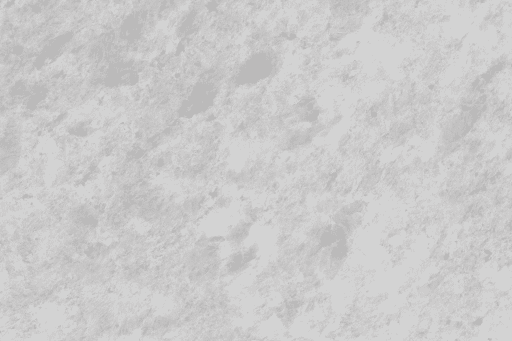ICS 392 Arakawa HTML Lab #4 (GIMP)
LinkedIn Learning Course (Search for): gimp essential training. Select the course below.

View the tutorials on LinkedIn Learning highlighted below.



LinkedIn Learning Course (Search for): Embedding YouTube videos. Select the video/movie below.

This is the only video movie from this course we are viewing.
Assignment
- We are starting this Lab from scratch
- Make a GALLERY page (see below for example)
- Put your name in H1 at the top in a table (everything must be in a table)
- Display thumbnails (low resolution 300px wide) with uniform size and a short description
- Part 1 (3 pics) “GIMP” yourself into another picture
- Start your work in GIMP with a large image (about 1000px wide).
- Show “before” pictures (2 pics)
- the one of you (you must be recognizable)
- the one of the pic before you put yourself in it
- Show the “finished” thumbnail (1 pic)
- Link the final version thumbnail (of you GIMPed into another picture) to a high resolution version html page
- Link the high resolution version html page back to the GALLERY page
- Part 2 (2 pics) Clone something out of a picture
- Start your work in GIMP with a large image (about 1000px wide).
- Show “before” picture (must be one you’ve taken)
- Clone something out (must be noticeable)
- Include a short description of what you did.
- Show “after” picture (the finished version)
- Link the final version (of the clone out) thumbnail to a high resolution version html page
- Link the high resolution version html page back to the GALLERY page
- Part 3 (1 pic) Any picture with text
- Start with any pic (resize to width=300px)
- Using GIMP, place the test “FName’s Video Clip” (e.g. Randall’s Video Clip)
- Link this picture to an html page with an embedded video clip (do not hyperlink directly to youtube)
- Create a new page and embed a video clip from youtube.
- Start with any pic (resize to width=300px)
- Part 1 (3 pics) “GIMP” yourself into another picture

Linked
Linked
Linked
| Colspan=”6” | |||
| Colspan=”2” | Colspan=”2” | Colspan=”2” | |
| Colspan=”3” | Colspan=”3” | ||
| Colspan=”6” | |||