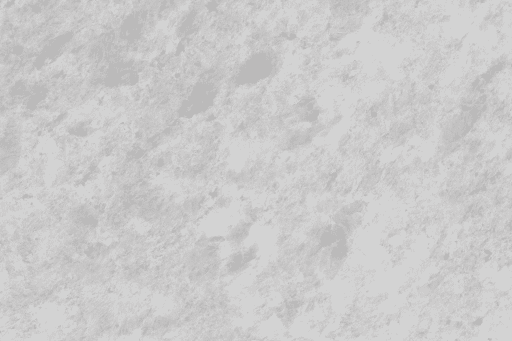Housing Price Structure in Mid City
There have been quite a few sales of single-family houses in Mid City this year. This has especially been true in older, more established neighborhoods, where housing is relatively inexpensive compared to the new homes being built in the newer neighborhoods. Nevertheless, there are also many families who are willing to pay a higher price for the prestige of living in one of the newer neighborhoods.
The file MidCity contains sample data on 130 recent sales in Mid City. For each sale, the file shows the neighborhood (1, 2, or 3) in which the house is located, the number of offers made on the house, the square footage, whether the house is made primarily of brick, the number of bathrooms, the number of bedrooms, and the selling price. Neighborhoods 1 and 2 are more traditional neighborhoods, whereas neighborhood 3 is a newer, more prestigious neighborhood.
PROBLEM 1: CONSTRUCT 3 DIFFERENT CONFIDENCE INTERVALS.
Part A) Sort and filter the data from the MidCity file so that you only consider the data from neighborhood 1. Construct a 99% confidence interval for the population mean square feet of all homes in neighborhood 1. Make sure you list the specific equations you are using, ALL variables, show ALL work etc. You can use Excel to compute your variables (ie the mean, variance, standard deviation, proportions etc). However, the rest of the steps should be done manually (similar to our notes). Go back to our notes and follow the same steps. Remember to interpret these confidence intervals in the context of this problem. Use one Excel spreadsheet labeled P1PartA to show your work for this problem.
Part B) Sort and filter the data from the MidCity file so that you only consider the data from neighborhood 2. Construct an 80% confidence interval for the population mean square feet of all homes in neighborhood 2. Make sure you list the specific equations you are using, ALL variables, show ALL work etc. You can use Excel to compute your variables (ie the mean, variance, standard deviation, proportions etc). However, the rest of the steps should be done manually (similar to our notes). Go back to our notes and follow the same steps. Remember to interpret these confidence intervals in the context of this problem. Use one Excel spreadsheet labeled P1PartB to show your work for this problem.
Part C) Sort and filter the data from the MidCity file so that you only consider the data from neighborhood 3. Construct a 95% confidence interval for the population mean square feet of all homes in neighborhood 3. Make sure you list the specific equations you are using, ALL variables, show ALL work etc. You can use Excel to compute your variables (ie the mean, variance, standard deviation, proportions etc). However, the rest of the steps should be done manually (similar to our notes). Go back to our notes and follow the same steps. Remember to interpret these confidence intervals in the context of this problem. Use one Excel spreadsheet labeled P1PartC to show your work for this problem.
PROBLEM 2: Use regression to understand, estimate and interpret the price of houses in Mid City. Use one Excel spreadsheet labeled P2 to show your work for this problem.
PROBLEM 3) Use VARIOUS techniques that you have learned this semester to answer the following questions:
Part A) Do buyers pay a premium for a brick house, all else being equal? Use one Excel spreadsheet labeled P3PartA to show your work for this problem.
Part B) Is there a premium for a house in neighborhood 3, all else being equal? Use one Excel spreadsheet labeled P3PartB to show your work for this problem.
PROBLEM 4) Look over your answers from PROBLEMS 1-3. What observations can you draw about the square footage, number of bedrooms/bathrooms and pricing structure for houses in Midtown?
Important Notes:
- Use what you have learned in this course thus far to construct your report. Your report should include MULTIPLE tables, graphs, charts, calculations, correlations, scatterplots, pivot tables and ANY OTHER TECHNIQUES we’ve used thus far to analyze the data. You should label and thoroughly EXPLAIN EACH and EVERY table, chart, graph, plot etc. in your report. Please do NOT include a chart or a table in your report, without a thorough explanation. Your comments should be specific and relate back to this problem.
- Make sure you have an introduction and conclusion.
Deliverables:
1) Submit ONE report using MS Word that includes all graphs, tables, comments, explanations and answers. Use this Word file to explain each of your answers thoroughly. Save your MS Word file as FinWo(insert first name initial and last name). So, I would save my Word file as FinWoCLaws.
2) Submit ONE Excel file with all of your functions, graphs, charts, formulas etc. you used in your report. Label each graph clearly. Label each of your worksheets within the file. Save your Excel file as FinEx(insert first name initial and last name). So, I would save my Excel file as FinExCLaws.